Intercompany Transaction QuickBooks Online
Use Case 1
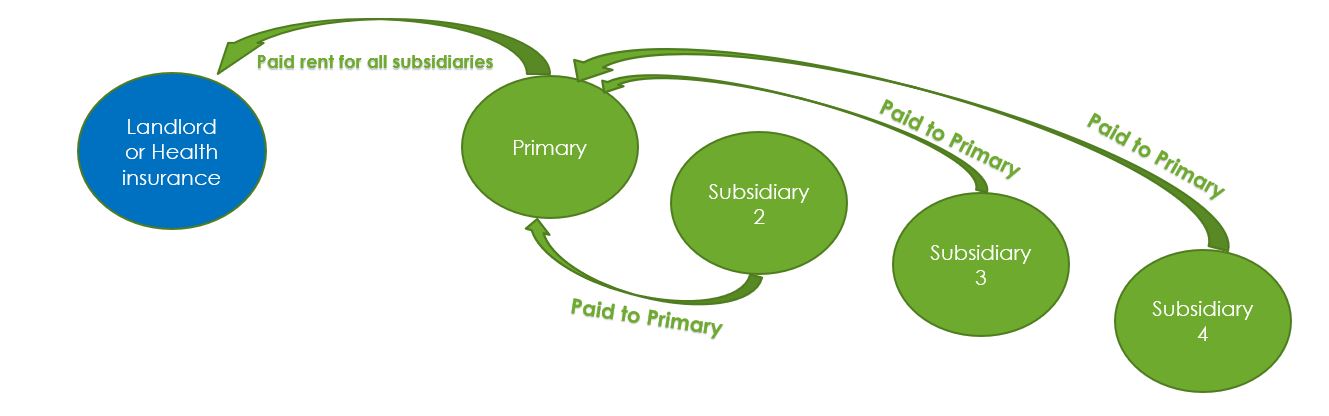
Primary company paid rent or health insurance for all subsidiaries.
Use Case 2
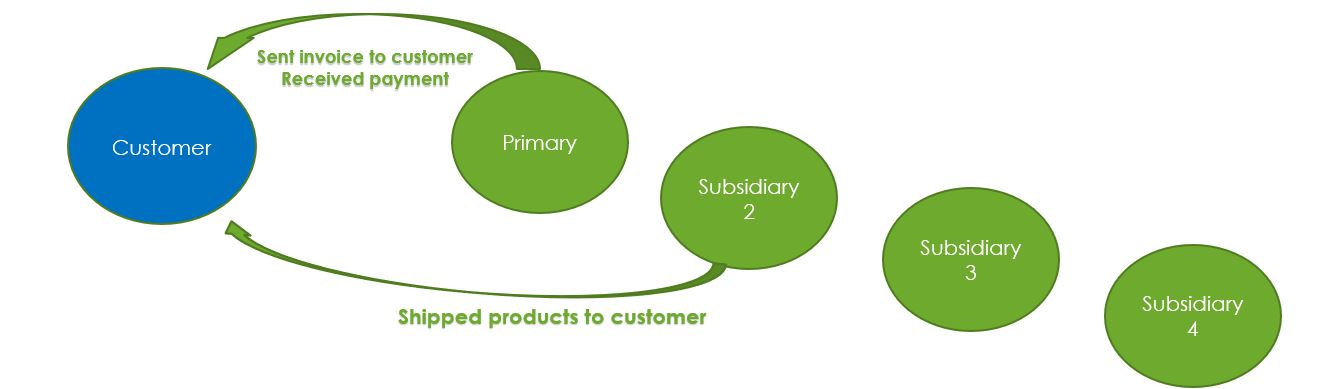
Primary company sent an invoice to a customer and received payment. Subsidiary 2 company shipped the product to the customer.
Use Case 3
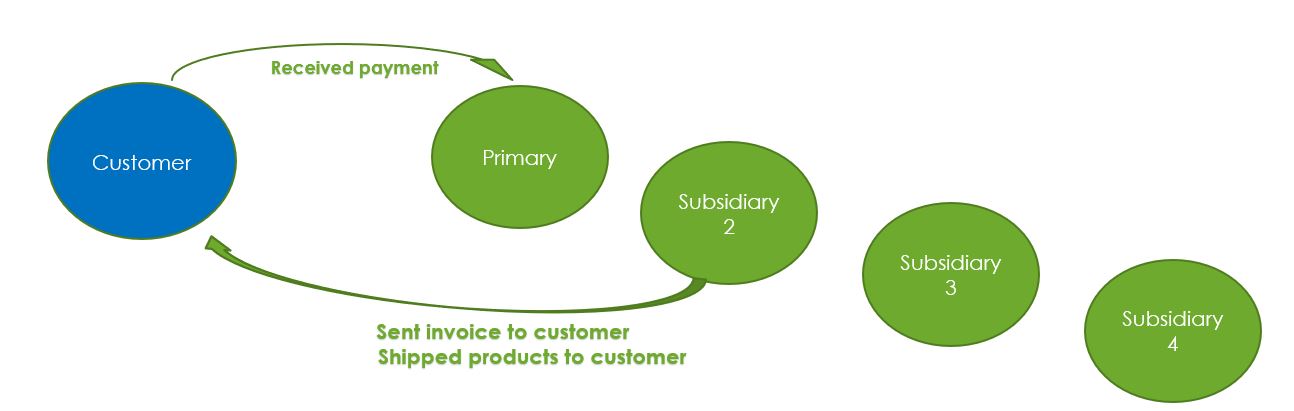
Primary company received payment. Subsidiary 2 company sent invoice and shipped the product to the customer.
Use Case 4
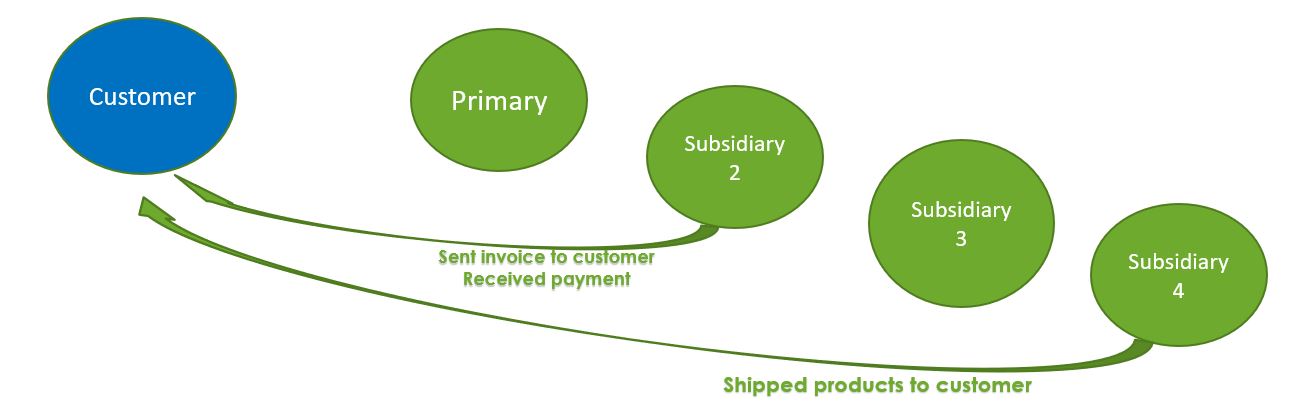
Sub 2 company sent an invoice to a customer and received payment. Sub 4 company shipped the product to the customer.
Use Case 5
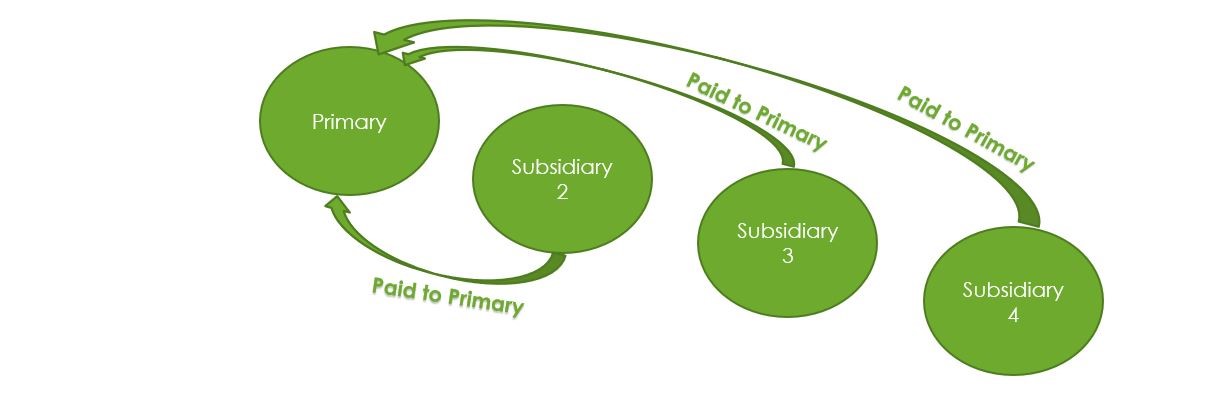
Primary company received management fees from subsidiaries.
Sign Up Now!
Get 50% off for the first 3 months of your subscription
Contact us to avail this offer.
Check Video Library!
Watch all videos related to Intercompany Transaction App to get more Information
Request a Free Trial
Pricing
Intercompany Transaction Package 1
1 - 5 Companies- This pricing is based for 1-5 companies
- This pricing includes up to 3 users
Intercompany Transaction Package 2
6 - 20 Companies- This pricing is based for 6-20 companies
- This pricing includes up to 5 users
Intercompany Transaction Package 3
20 - 40 companies- This pricing is based for 20-40 companies
- This pricing includes up to 7 users
Intercompany Transaction Videos
How our App Works with QuickBooks Online
Our Intercompany Transaction application is directly integrated with all versions of QuickBooks Online. With this application, the user doesn’t have to login every time into QuickBooks Online when they have to add a company. This application will allow full transparency and accurately posted multiple transaction among affiliated companies.
App Compatibility
- Support QuickBooks Simple Start, Essential, Plus and Advanced.
- Class tracking available for QuickBooks Online Advanced.
- Project job tracking is available for QuickBooks Online Plus and Advanced only.
- Multicurrency is not supported.
- Unlimited QuickBooks Online Accounts.
- Unlimited to App users.
- Compatible with Microsoft Edge, Google Chrome, Firefox, Safari, Microsoft Window PC, Apple Mac, Apple iOS and Android.
FAQ’s
- Does this app work with any entities that have QuickBooks Online Advanced and Plus accounts?
Yes - Does your App store QuickBooks Online data in your system?
No. Our App doesn’t store any QuickBooks Online data except the templates created - Is there a limit to the number of subsidiaries that could be posted at the same time?
No. There is no limit to the number of subsidiaries that could be posted at the same time. - Can we use one due from due to account?
Yes. The app is also able to accommodate due from and due to accounts separately.
Certified QuickBooks ProAdvisors
We are here to provide our clients top-level service and support with our industry knowledge in professional business management and technology solution services. Please feel free to contact us to see how we can help benefit your business.




