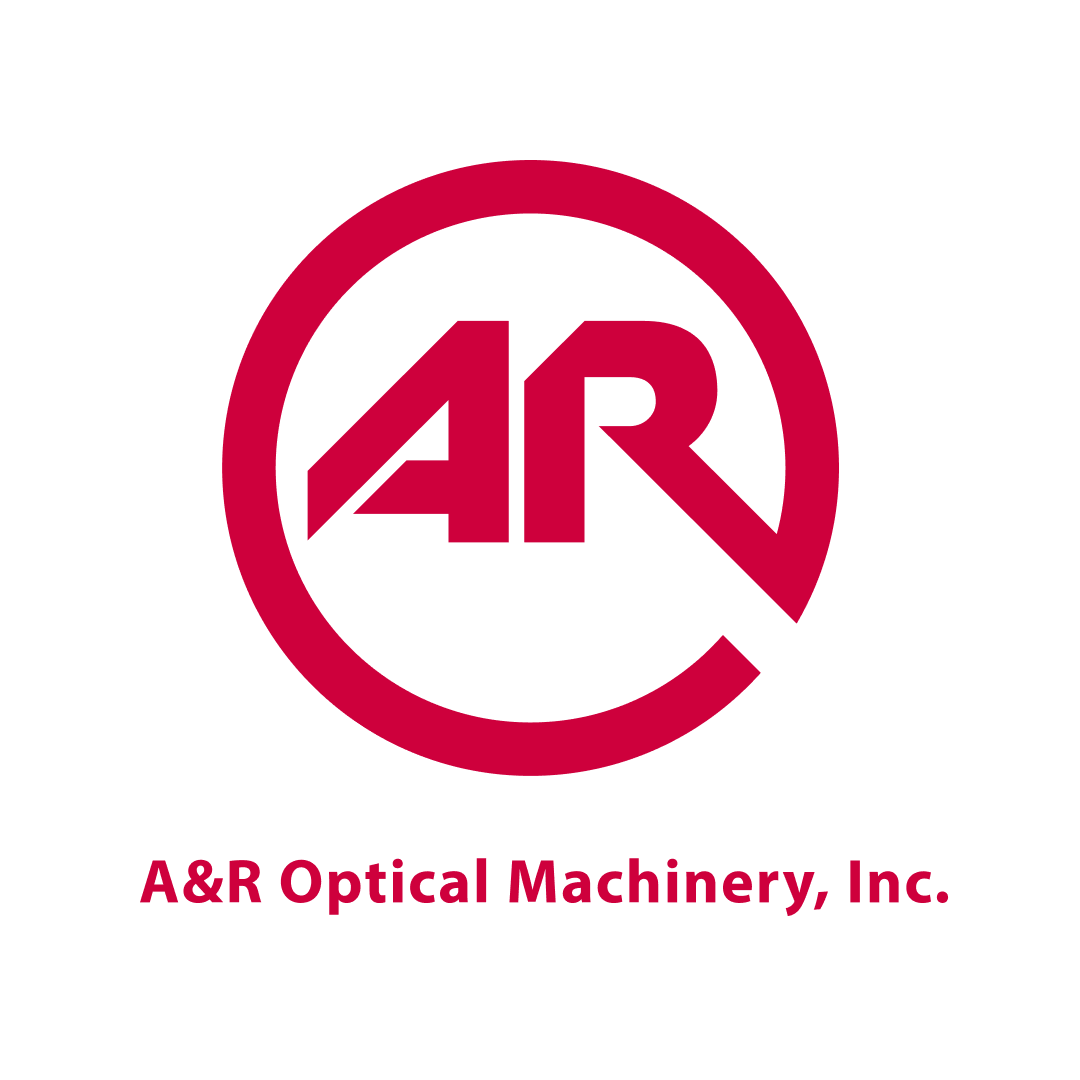QuickBooks Data File Repair
Facing QuickBooks Data Corruption? We can repair your corrupted QuickBooks data file.
When you contact DL & Associates for a QuickBooks data file repair, we will thoroughly examine your QuickBooks company data file. With this examination, we will perform and analyze multiple aspects of your QuickBooks data file to ensure it is completely healthy once again.
QuickBooks Data File Analysis
We will analyze your data file and see where the data corruption happened. Some data corruptions can be repaired manually without going through the entire repair process. Other data corruptions will need to go through a more intensive repair process.
QuickBooks Data File Repair & Environment Review
A high percentage of data corruption is caused by inappropriate network environment setup. Our objective is to review and troubleshoot your network environment setup before the data repair process. This step is to ensure that the data corruption will not incur the data that was already repaired.
New QuickBooks Company File Implementation
If the corrupted data file cannot be repaired, and the data file size is too large, then there is no other choice but to create a new QuickBooks company file. We will assist and start a new QuickBooks company file with the following options:
-
- Restructure the Chart of Accounts (if desired)
- Clean up the vendor, customer, and item inventory lists
- Transfer over the desired vendor, customer, and item inventory lists to the new QuickBooks company file
Steps for QuickBooks Data Rebuild
There are multiple ways to fix a QuickBooks data corruption. Below are the steps you can take to save your QuickBooks data:
-
- Resort the lists in the file. Use the “Resort List” selection in the list menu to resort the lists.
- Rebuild the File. Select the File menu, select Utilities and then select “Rebuild Data”. You must rebuild from the server. If you have done more than two data rebuilds and are still receiving errors, a data analysis is recommended with our service engineers.
- Create a Portable Company File and then restore the Portable Company File. This process re-indexes the database and is one of the most effective ways to reduce database fragments.
- Run the Windows Fragmentation utility on the drive on which the QuickBooks data file is stored (e.g. the server)
If you are unsure about the status of your QuickBooks data file, contact us today for one of our service engineers to examine your data file.

Book one on one consultation with our QuickBooks Experts

Our Valued Customers
Certified QuickBooks ProAdvisors
We are here to provide our clients top-level service and support with our industry knowledge in professional business management and technology solution services.